How to Set Up a Document Management System: A Step-by-Step Guide
- The Algorithm
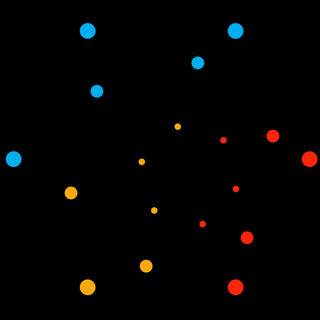
- 6 hours ago
- 5 min read
In today’s digital era, managing documents efficiently is crucial for businesses and organizations of all sizes.
A document management system (DMS) helps streamline document storage, retrieval, and organization, reducing paperwork and increasing productivity. Whether you are a small business owner or managing a large corporation, setting up a document management system can significantly improve workflow efficiency.
This comprehensive guide will walk you through the steps to set up a document management system, including selecting the right software, organizing your documents, ensuring security, and optimizing for search engines.
What is a Document Management System (DMS)?
A Document Management System (DMS) is a software solution that helps businesses store, manage, and track digital documents. It ensures easy access, version control, security, and regulatory compliance. A DMS can be cloud-based or on-premises, depending on your business needs.
Benefits of a Document Management System
Enhanced Efficiency: Quick search and retrieval of documents save time.
Improved Collaboration: Multiple users can access and edit documents.
Increased Security: Role-based access control prevents unauthorized access.
Regulatory Compliance: Helps businesses comply with legal and industry standards.
Cost Savings: Reduces reliance on physical storage and printing costs.
Step-by-Step Guide to Setting Up a Document Management System
Step 1: Define Your Document Management Needs
Before selecting a document management system, you need to analyze your organization’s needs. Ask the following questions:
How many users will access the system?
What types of documents will you store?
Do you need cloud-based access?
What are your security and compliance requirements?
Identifying these requirements will help you choose a DMS that aligns with your business objectives.
Step 2: Choose the Right Document Management Software
There are various DMS solutions available, each catering to different business needs. Some popular options include:
Continia (Best for small businesses)
Dropbox Business (Ideal for collaboration and file sharing)
SharePoint (Best for enterprise document management)
M-Files (AI-powered document organization)
OpenKM (Open-source DMS for customized solutions)
When choosing a DMS, consider features like user access control, version history, cloud accessibility, integration with other software, and scalability.
Step 3: Establish a File Naming and Folder Structure
A well-structured file naming convention and folder hierarchy will make document retrieval easier. Here are some best practices:
File Naming Conventions
Use descriptive names: e.g., Invoice_2024_CompanyXYZ.pdf
Include dates in the format YYYY-MM-DD
Avoid special characters and spaces
Be consistent across all files
Folder Structure
Use a hierarchical folder system (e.g., Department > Project > Year)
Separate documents by type (e.g., Contracts, Invoices, Reports)
Implement access permissions to restrict sensitive data
Step 4: Digitize Paper Documents
If you are transitioning from paper-based storage, you need to scan and convert physical documents into digital format.
Use OCR (Optical Character Recognition) software to make scanned documents searchable.
Convert documents to PDF, DOCX, or other standardized formats.
Categorize and upload files into the newly structured DMS.
Step 5: Implement Access Control and Permissions
To ensure document security, implement role-based access control (RBAC). This ensures that employees can only access the files they need.
Access levels to consider:
Read-Only: View but cannot edit
Edit Access: Modify files but cannot delete
Admin Access: Full control over documents
Many DMS solutions allow two-factor authentication (2FA) and encryption for added security.
Step 6: Set Up Version Control and Audit Trails
Version control prevents the loss of important document revisions. Features to look for:
Auto-save and backup versions
Track changes and user modifications
Restore previous versions when necessary
Audit trails help monitor who accessed or modified a document and when, ensuring compliance with industry regulations.
Step 7: Automate Document Workflow and Approvals
Automation can streamline repetitive tasks and improve document processing.
Use workflow automation tools to set approval processes.
Implement notifications for document changes or approvals.
Integrate with project management tools like Continia, Asana, or Monday.com.
Step 8: Ensure Compliance with Legal and Industry Standards
Depending on your industry, your DMS should comply with legal and regulatory requirements such as:
GDPR (General Data Protection Regulation) – for businesses handling European data
HIPAA (Health Insurance Portability and Accountability Act) – for healthcare organizations
ISO 27001 – for information security standards
Ensure that your DMS includes data retention policies and secure backup options.
Step 9: Train Employees on the DMS
A document management system is only effective if employees use it correctly. Conduct training sessions to educate employees about:
How to upload, retrieve, and edit documents
Naming conventions and folder structures
Security protocols and access controls
Best practices for collaboration
Regular training and updates will ensure a smooth transition and efficient use of the system.
Step 10: Monitor and Optimize the System
After implementing the DMS, regularly monitor its performance and gather feedback.
Identify bottlenecks and areas for improvement.
Check for storage issues and optimize document indexing.
Update software and security settings to prevent vulnerabilities.
Conduct annual audits to ensure the system remains efficient and secure.
Best Practices for a Successful Document Management System
Use Cloud Storage for Remote Access: Cloud-based DMS solutions offer scalability, real-time access, and disaster recovery options.
Enable Search and Tagging Features: Using metadata, tags, and keywords makes document retrieval faster and more accurate.
Regularly Back Up Data: Automated backups prevent data loss and ensure business continuity.
Enforce Data Retention Policies: Set clear rules on how long documents should be stored, archived, or deleted.
Integrate with Existing Business Tools: Choose a DMS that seamlessly integrates with CRM, ERP, email, and collaboration tools.
FAQs
What is a Document Management System (DMS)?
A Document Management System (DMS) is a software solution that helps store, organize, and manage digital documents securely and efficiently.
What are the key steps to setting up a DMS?
The key steps include selecting the right software, structuring document categories, setting user permissions, integrating with existing tools, and ensuring proper backup and security.
How do I choose the right DMS software?
Consider factors like ease of use, cloud vs. on-premise options, security features, scalability, and integration capabilities with other tools you use.
How can I ensure document security in a DMS?
Implement role-based access controls, encryption, regular backups, and multi-factor authentication to enhance document security.
What are the benefits of using a DMS?
A DMS improves efficiency, enhances collaboration, ensures compliance, reduces paper usage, and provides secure access to documents from anywhere.
Streamline Your Document Workflow with Continia
Say goodbye to manual paperwork and hello to automated efficiency.
Discover how Continia Document Management can simplify your processes, reduce errors, and save valuable time.
Start Your Free Trial Today: Contact Now
Conclusion
Setting up a document management system can drastically improve efficiency, security, and compliance within an organization.
By following this step-by-step guide, you can create a system that meets your business needs, enhances collaboration, and simplifies document retrieval.
Whether you choose cloud-based or on-premises software, implementing best practices such as naming conventions, version control, and automation will ensure long-term success.
Start today by assessing your needs and selecting a DMS that aligns with your business goals!



Comments